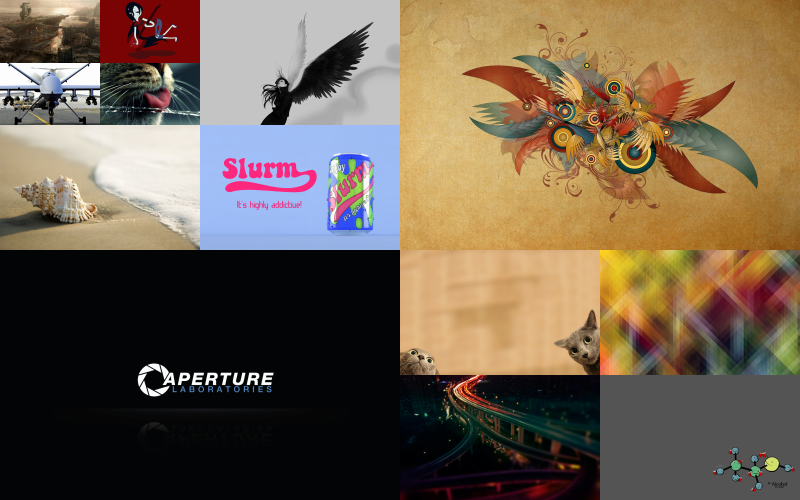wpmaker
General information
Wpmaker is cross-compatible, it currently works on the following systems
- Windows XP / Vista / 7 / 8
- OS X
- Linux: GNOME and LXDE
Wpmaker is run in the background and can be configured directly using the notification area icon, or a configuration file. It can also run without the icon.
Wpmaker is made up of plugins. The plugins are following
- Each collage is a seperate plugin.
- Searching for images is done through plugins, however only folder searches are currenly implemented.
- Cross-platform: Get resolution and set wallpaper plugins.
We encourage the creation of new plugins and they can be added to the distribution by pull requests on github.
Installation
Currenly we haven't created any installation files and have chosen to distribute files containing all dependencies for wpmaker. Just download the files above and read the next section.
Running wpmaker
To run wpmaker you just double click the executable file (wpmaker.exe on windows). To get it to run when you log in to your system you'll need to configure your operating system manually, for now.
When wpmaker is first run it will show a dialog asking for a folder. Choose the folder where you store your wallpapers and wpmaker gets underway.
Wpmaker can then be configured by right clicking the icon in your notification area, on most operating systems it is the area next to the clock.
Configuration
To run wpmaker only the path to the wallpaper folder needs to be configured. All options can be configured using the command line or the configuration file. Options are called the same in the command line as in the file, however the file has specific sections for each plugin. In the command line these sections are prepended to each option with a period.
By file
Here's an example, just a little sample
[options] collage-plugin=recursive split, simple resize wallpaper=~/.wp.png [folder] source=~/Pictures/wp/
Above we've set specific collage plugins, the output wallpaper path, and the path to our wallpaper folder respectively. The source option is in the folder section because the folder plugin handles that option.
By command Line
All command line options can be seen if you run wpmaker with the --help option.
wpmaker --folder.source=~/Pictures/wp/
Here's how you can run wallpaper maker with a specific wallpaper source folder.
On windows you'd run wpmaker_console.exe [..]
Source requirements
To run the python code the following dependencies need to be installed: